Seeing your envisioned home come to life is so much easier with AI. Before, there was DIY interior design software helping you stage a space or design a room. Now, with AI, you can get renderings in one click. But where can you get AI-generated interior design creation? Here are our top picks!
Who Can Use AI Interior Design Apps?
- Interior design experts
- Beginner interior designers
- New homeowners
- Prospective home buyers
- Homeowners redesigning their space
Benefits of Interior Design Apps
- One-click designs rendered in a few minutes
- Provide various options based on design styles and rooms
- Reimagine your space or room before redesigning or redecorating it
1. Oda Studio
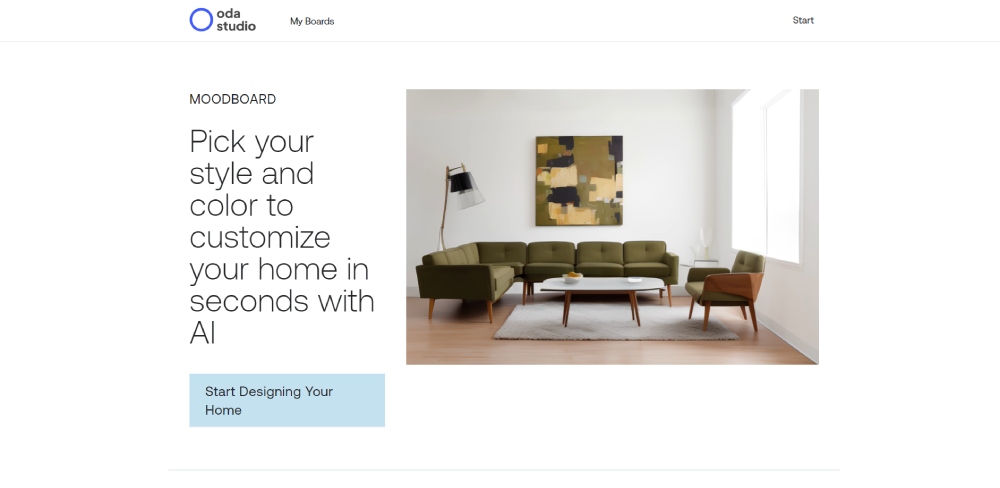
Although Oda Studio is ideal for furniture and home product makers, Oda Studio can generate spaces in one click. You can choose the following when using Oda Studio:
- Interior design style
- Color
- Decor
However, Oda Studio is ideal if you want to envision a space with an existing room in your home. This means you must take a picture of your room (preferably empty). Once you submit the image, Oda Studio will send you a customized page with your space so you can design it. While waiting, you can try a preview with a living room picture.
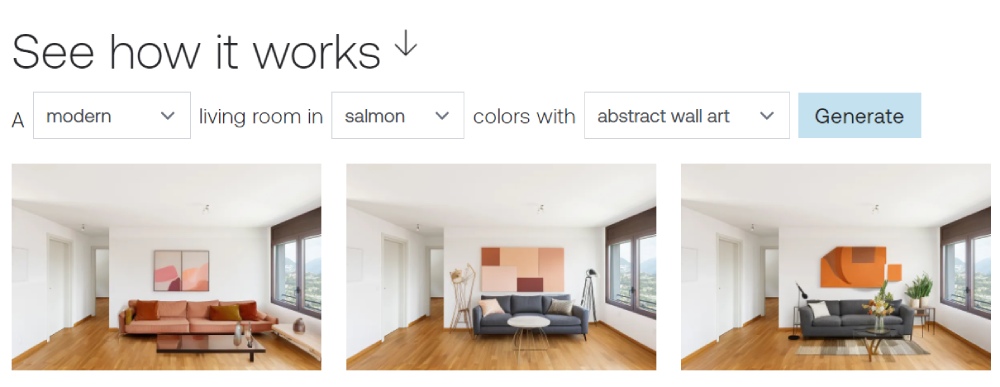
Here’s an example of a modern living room space with a salmon motif and abstract wall art.
Pricing: Free
2. Zmo.AI (Imgcreator)
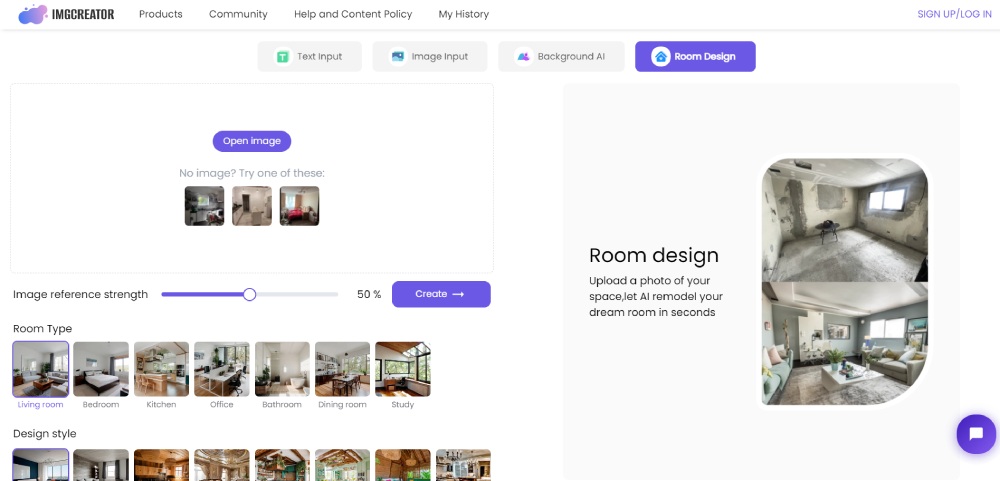
Here’s another site to get an AI-generated interior design creation. Similar to Oda Studio, you can upload your space in Zmo.AI (Imgcreator) to give it a new look. However, if you don’t have one, they provide three stock images to help you visualize a space based on the room type and design style.
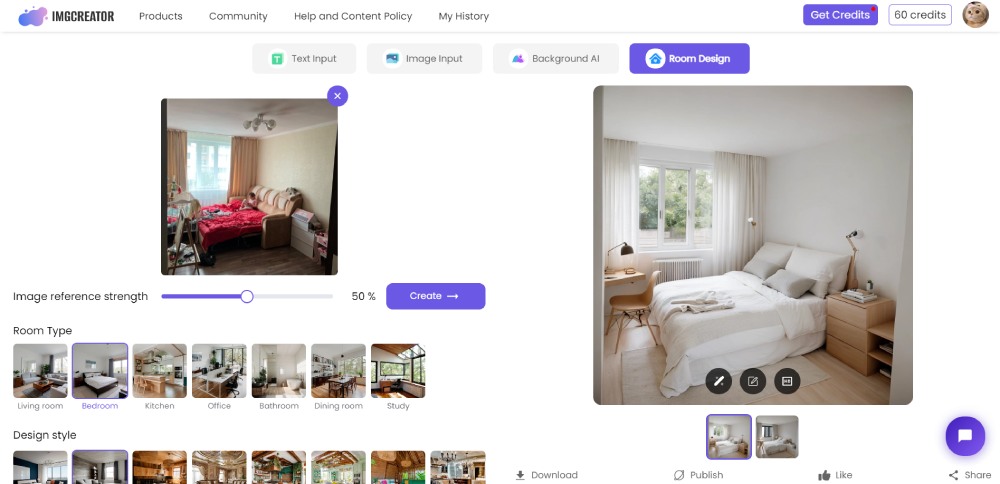
Check out this example they generated. I chose a modern bedroom style.
Like other AI image generators, Zmo.AI is credits-based, so if you need more images other than the 60 they provide upon sign-up.
Pricing:
- Newly registered – 60 credits (Free)
- Starter – $9.99/mo (300 credits/mo)
- Pro – $29/mo (Generate up to 500 images a day)
- Boss – $48/mo (Generate up to 1000 images a day)
3. roomGPT.io
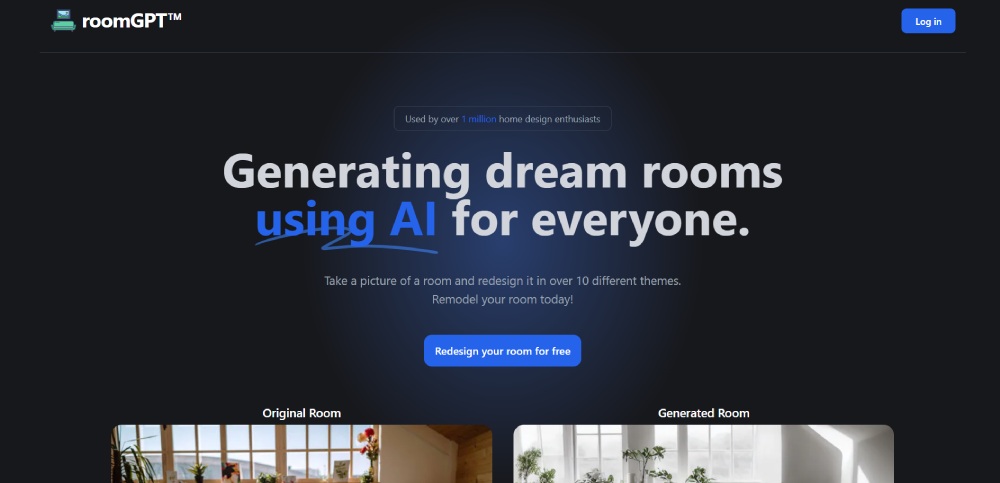
roomGPT.io makes it easy for you to get an AI-generated interior design! Choose your design style, the room, and upload a picture! Once their AI provides its creation, you can see a before and after comparison. Their AI gives your space an overhaul, depending on the design style. Plus, they add decor.
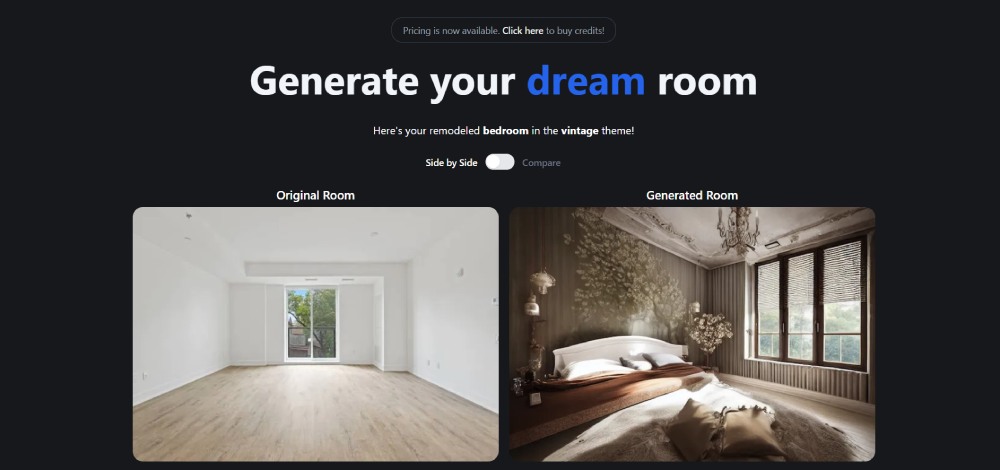
Here’s an example of an AI interior design creation. I used a stock image here. I chose a vintage bedroom style, and the AI changed the whole layout of the room and added vintage elements to complete the look.
Pricing:
- 3 free credits upon sign up
- 20 credits – $5
- 100 credits – $19
- 250 credits – $35
- 750 credits – $79
4. CollovGPT
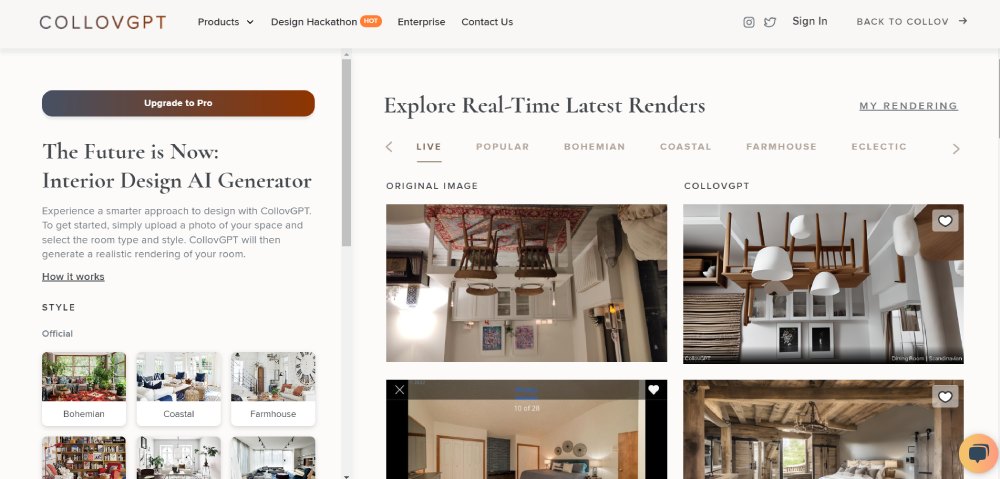
If you want a preview of a space based on your existing room, try CollovGPT. Before using CollovGPT, you need to sign up to access their features. Upon signing up, you get five credits. But if you need more for a project or to use as design inspiration, check out the pricing below.
However, when using this AI interior design app, you have to remember two things. One, you should upload an image of your space. Secondly, the generated space will be public.
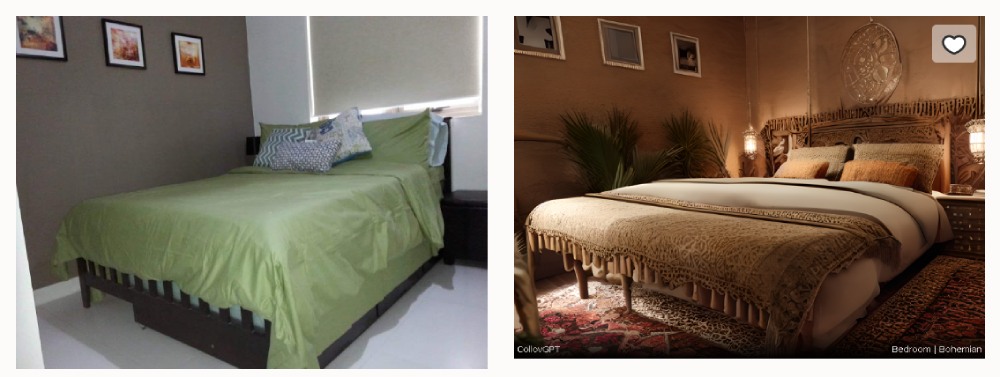
Here’s an image that their AI-generated. I chose a Bohemian style for this creation, which did not disappoint.
Pricing:
- 5 free renderings/creation upon sign up
- CollovGPT Pro – $19.99/mo
- 20 Renderings – $4.99
5. Image.computer
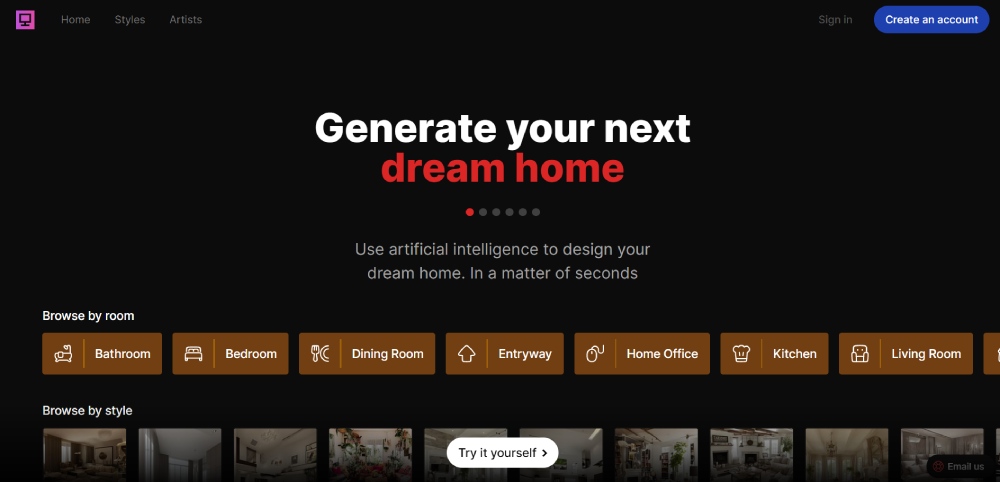
Image.computer is the only one on this list allowing you to fill out a prompt by describing it. You need to describe the image to get an accurate rendering. You can customize the image by aspect ratio and your input image. Plus, you have to register to access their AI generator.
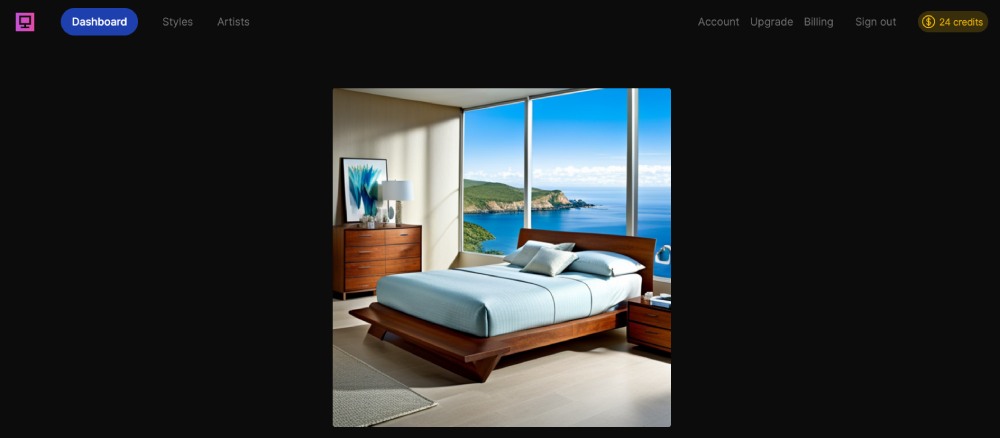
I used one credit to see how Image.computer works. I requested a Coastal bedroom style with plants and artwork. I was impressed by it.
Pricing:
- 25 free renderings upon sign up
- Hobby – $7.99/mo
- Pro – $27/mo
- Business – $97/mo
6. InteriorAI
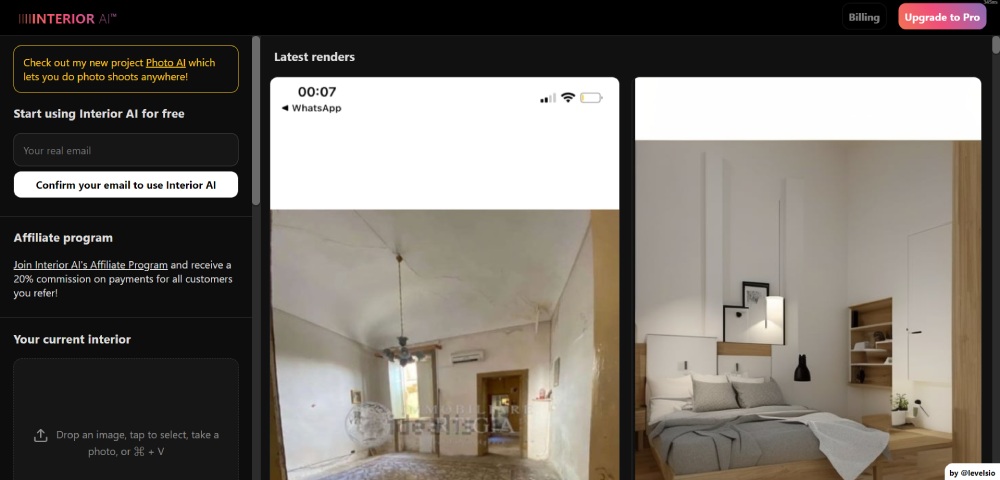
Like other AI interior design software apps here, InteriorAI requires you to sign up first. Once you verify your account, you can finally upload an image and customize your AI-generated interior design image with the following details:
- Room
- Mode (virtual staging, interior design, freestyle, 360°)
- Style
- Number of renders
- Resolution
- Privacy
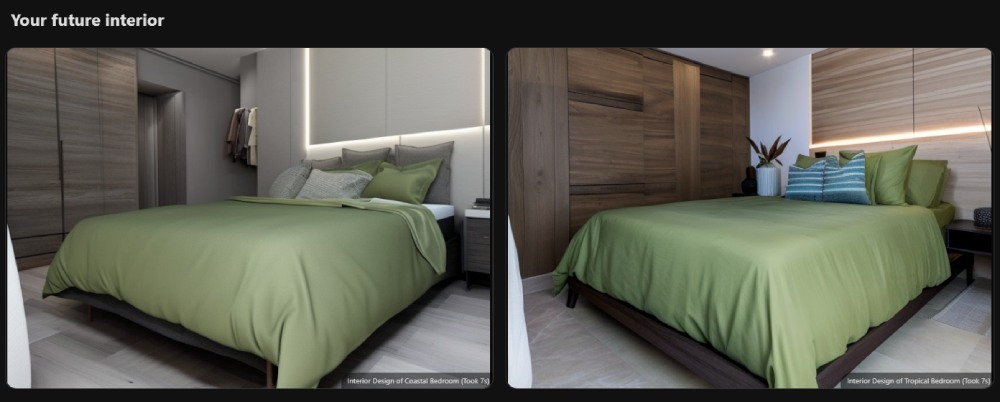
I tried InteriorAI for one of my pictures. It didn’t change the bedsheet color, but their AI attempted to change the bedroom into a tropical and coastal bedroom.
Pricing:
- Free 5 rendered images upon sign up
- Pro – $29/mo
7. REimagine Home
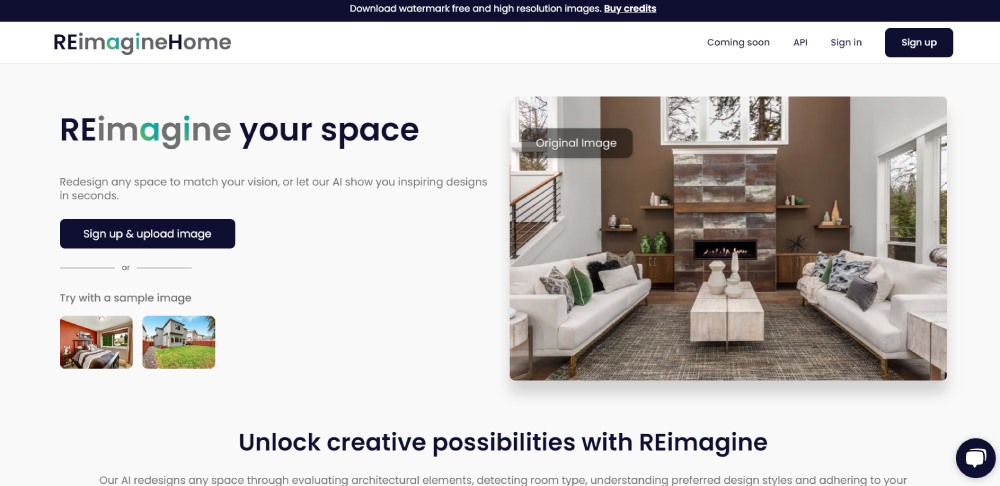
Last on our list is REimagine Home. You have two options for using this AI interior design software. They have a masking tool allowing you to edit decor or furniture only. Or you can edit the general architectural space.
Another feature is the one-click AI rendering. It changes the decor, furniture, or overall space depending on the image you upload.
Aside from AI-generated interior design creations, you can also re-envision landscaping thanks to their masking tool.
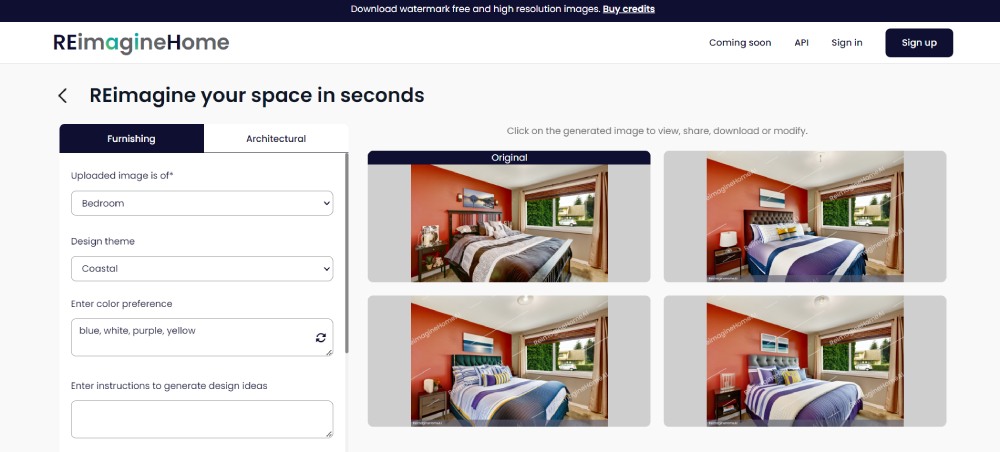
I tried one of their sample images to render a new style for me. However, the layout hasn’t changed. The AI modified the bed color and decors only.
Pricing:
You can use and download it for free but with a watermark. However, if you want to remove the watermark, you have to pay credits.
- 10 downloads – $19
- 100 downloads – $99
- 35 downloads – $49
Final Thoughts
AI-generated interior design creations are ideal if you need design inspiration. Or if you need to visualize your space differently. Plus, it’s fun playing around with AI interior design generators, especially if you’re into interior design.
However, AI interior design generators aren’t exactly reliable in capturing what you want in a space. After all, they’re still new, and AI can understand your preferences only by the design style. If it were given more input, such as decor to add and more, maybe it could rival actual interior designers.
For now, expert interior designers are the key to getting amazing designs based on your preferences. And with Spencil, you’ll receive custom designs for your restaurant, office, salon, or home. If you want to try Spencil, get a quote here!
