Redesigning a room isn’t done on a whim, especially if you’re going for a theme. Fortunately, it’s easy to find inspiration for your space. If you want to use interior design software, but have no experience using one, don’t worry. You can use an AI room planner! If you need various designs and want to see how AI will interpret your new space, check out our top options!
Is An AI Room Planner Free?
Not all AI room planner options are free. Some require paying per credit or a subscription to generate and download AI designs. But here are the best AI room planners to try and inspire you to redesign your rooms!
1. AI Room Planner
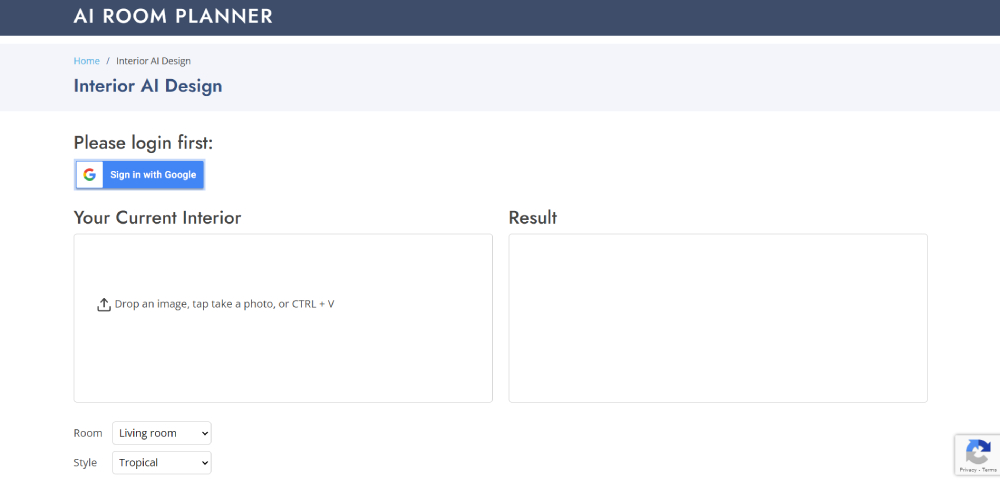
Our first AI room planner app is aptly named as such. It uses simple tools, such as uploading images and choosing a room and style. Get inspiration from other renders before trying the app. This is one of the best options for a quick style change.
2. Planner 5D
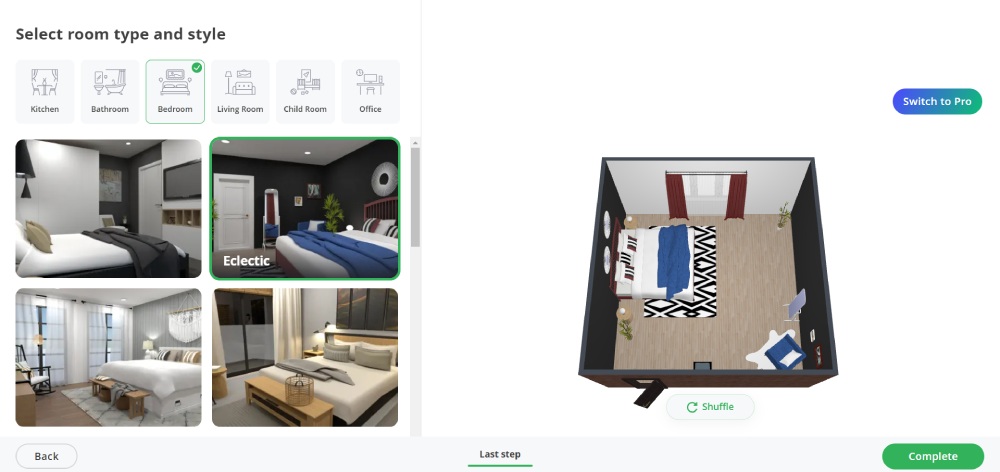
Planner 5D is one of the most advanced AI room planner options on this list. You need to click the “Wizard” feature. From there, select the room shape, input the dimensions, and choose the room type and design style! Once generated, you’ll get a 3D version of a room based on your preferences. It’s a pretty nifty feature, especially for professional interior designers.
3. Fotor
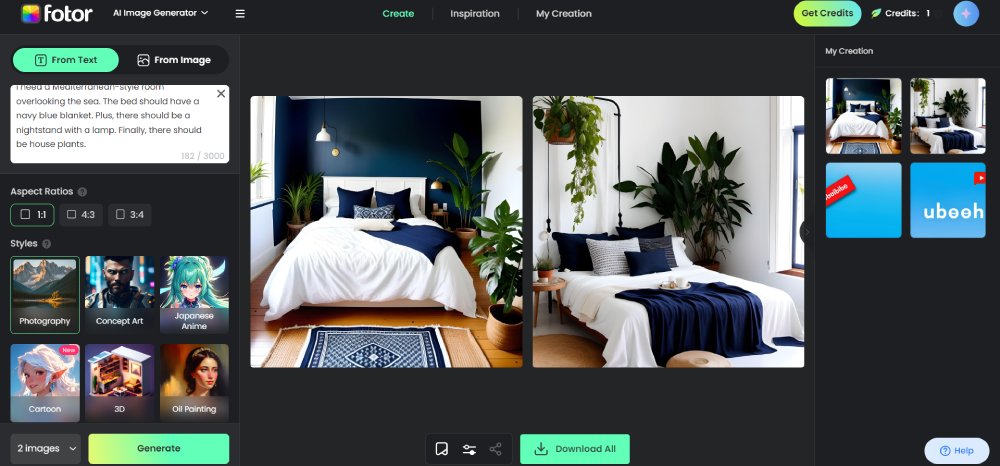
Get creative with a prompt when using Fotor. After signing up, you have limited credits to redesign your room. When submitting prompts, it’s good to be specific to avoid any misinterpretation by the AI. But AI won’t exactly follow what you have truly envisioned, and you’ll have to make some edits. Fotor doesn’t let you edit each element, but it’s a great starting point for design inspiration.
4. Homestyler
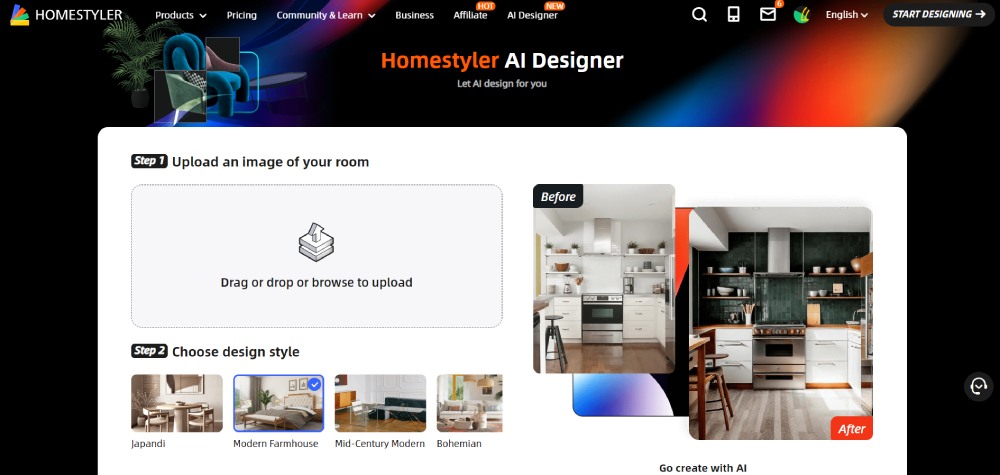
Homestyler is an all-in-one floor planning and rendering. But they also have an AI home designer app similar to most on this list. Make sure to have a clear image of the room so the AI can make an accurate design. You have limited credits on the free plan, but you can buy extra if you want to redesign other rooms or spaces.
5. Picsart
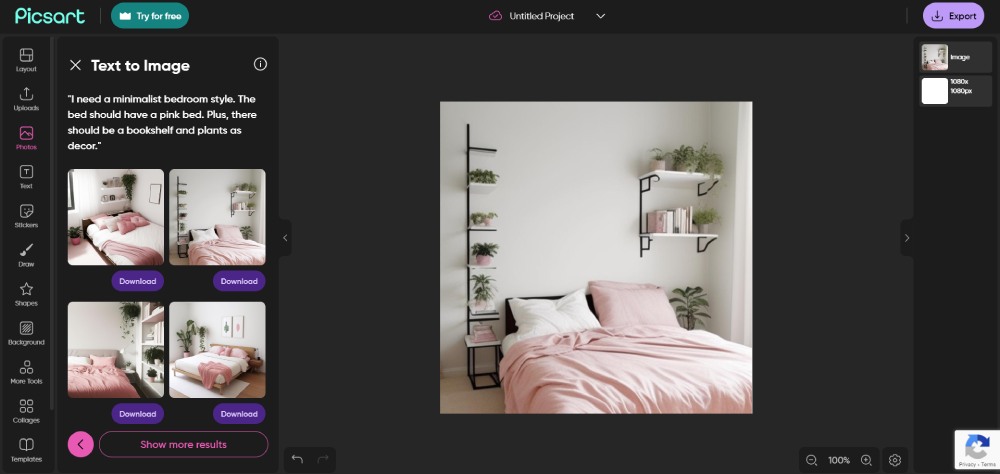
Picsart is another site to submit a prompt. Similar to Fotor, make sure that you specify your room. For example, you can say the room type, design style, color, and decor. This way, you get a more accurate picture of your envisioned place.
6. RoomDeco

RoomDeco is your typical AI interior design app. But this app has more customization features and requires you to submit a prompt to specify your redesign further. One customization setting is floor material! Additionally, you’ll see tips to post good photos so the AI generates the best renders.
7. Decorous
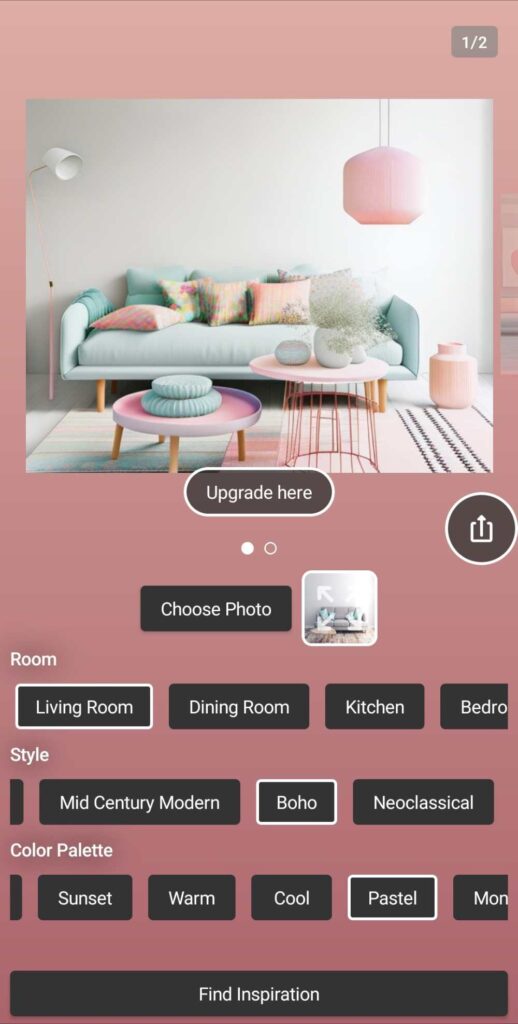
Decorous is the only mobile AI room planner app on this list. Unlike other AI design apps, Decorous is easy and simple to use. Upload a picture of a room, then choose the room type, style, and color palette. Then, click “Find Inspiration” and see what AI generates. But before trying it, the app provides a sample photo to see how their AI works.
8. Dreamhouse AI

Do you need an AI room designer with a virtual staging room? Dreamhouse AI should be your top choice. Aside from having the same features as other interior design apps, their virtual staging app allows you to submit a detailed prompt of how furnishings would look in an empty room. They also advise you to add parentheses since they serve as emphasis and descriptions for several items.
9. Zmo (Imgcreator)
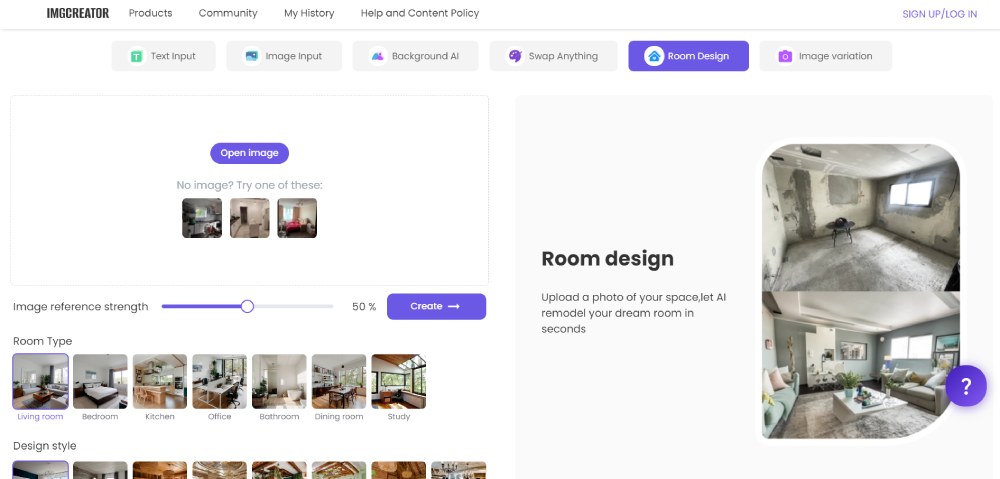
If you’re looking for an AI room planner to help you redesign your office space, Zmo is one of the few apps that offer this feature. You can choose up to 20 design styles, such as Biophilic, Cozy, and Contemporary. Plus, the AI can generate up to eight images and an image size of up to 2048 px.
10. CoolAiid
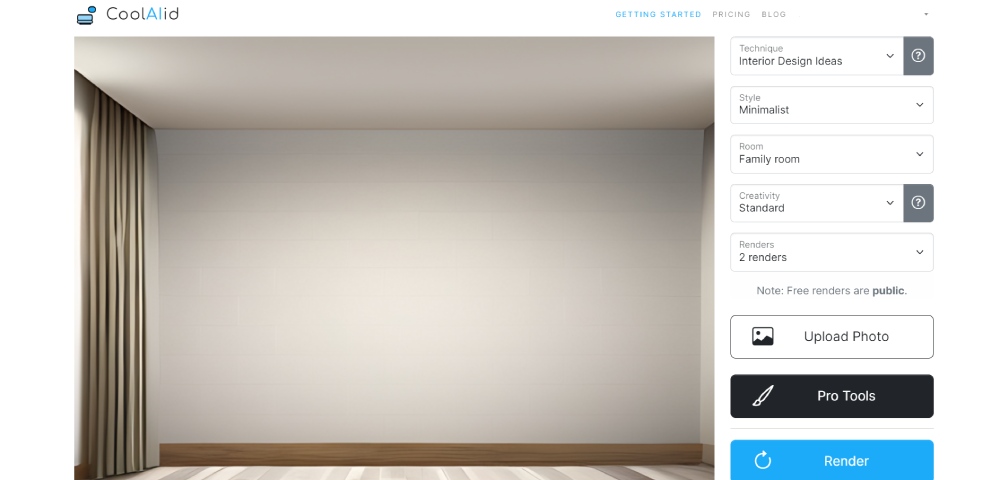
Our final AI room planner on this list is less well-known than the others here. CoolAiid has your standard specifications. However, they have excellent Pro Tools that put them ahead of the competition. For example, you can add a painting by doodling on the render. Plus, you can also use a masking tool to add decor, such as rugs, or transform furniture into a different material.
Final Thoughts
AI room planner tools are handy for non-designers because all you need to do is upload an image and select certain criteria. At times, other AI tools require you to submit a detailed prompt to get a better render. However, these AI tools are fantastic for getting inspiration for your new space.
Most of the time, the AI-generated images still need some tweaks, considering that AI doesn’t capture what you envision. But professionals can assist you with that concern. Luckily, Spencil is here to help! With Spencil, we can help you with your dream room or business space! Our designers will be with you during the whole process. Plus, we have connections to contractors and provide you with branded furniture recommendations to give you the ideal room or space!
And it starts by getting a quote here.
