Interior design apps have become more accessible than ever. Before, only pros could use well-known interior design software, like AutoCAD. However, many apps allow non-designers to create interior designs to redesign their homes. Plus, AI has now emerged in the interior design industry, automating your designs. And if you’re looking for automated interior design apps, here’s our list of the best ones!
1. REImagineHome
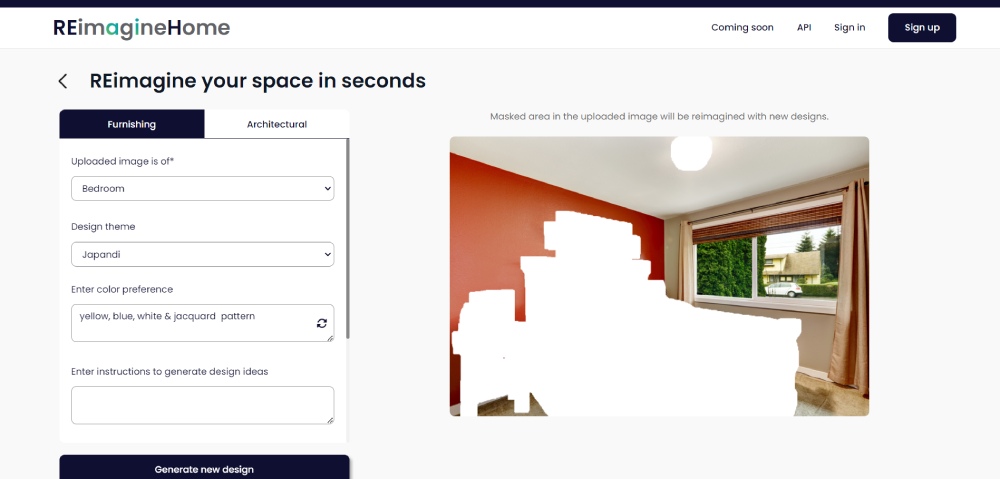
Pricing: Free
One of the best automated interior design apps is REImagineHome. You can upload an image, and the AI will automatically create a mask on the furniture or architecture. But if you’re unsatisfied with the masking, you can modify it. Then, you can select a design style and add color preferences.
Alternatively, the AI can generate design variations in seconds. This version doesn’t create major changes, but you have options for furnishings and other pieces.
2. RoomGPT
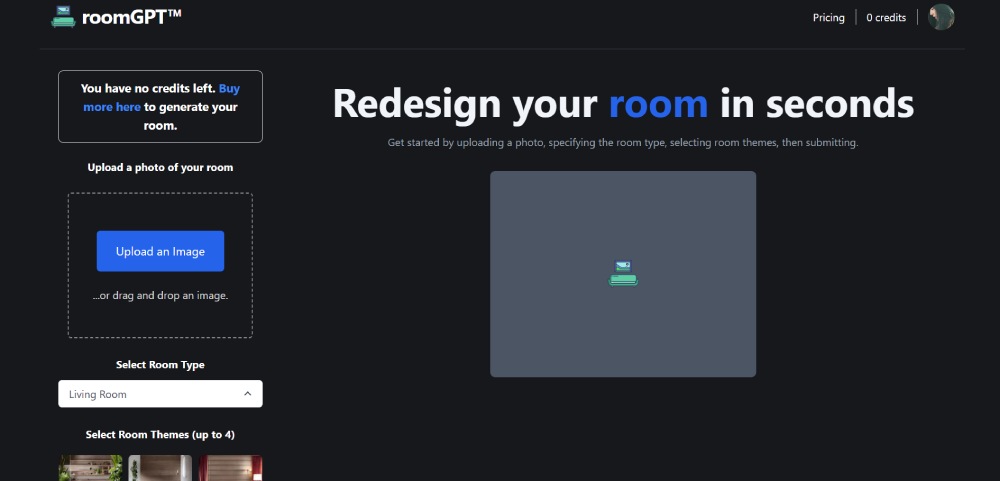
Another AI interior design app to consider is RoomGPT.
You get three credits upon sign-up, plus you can choose up to four designs before the AI generates it. But one design style is one credit. Additionally, you need to sign in using your Google account to use this automated interior design app.
Pricing:
- Free – 3 credits upon sign-up
- 30 credits – $9
- 100 credits – $19
- 200 credits – $29
3. Planner5D

Pricing: Free
Planner5D can automate interior design renders even if it’s an interior design software for professionals. Although Planner5D allows users to create designs from scratch, this software has a “Smart Wizard” feature. Here’s how it works.
First, you choose a room style. The app has six templates, and you can add dimensions. After that, select the room type, such as bedroom, kitchen, and dining room. Then, choose your design style. Finally, watch the software do its magic, and it will render a 3D room.
You don’t need to sign up for an account to try Smart Wizard.
4. Remodeled.AI
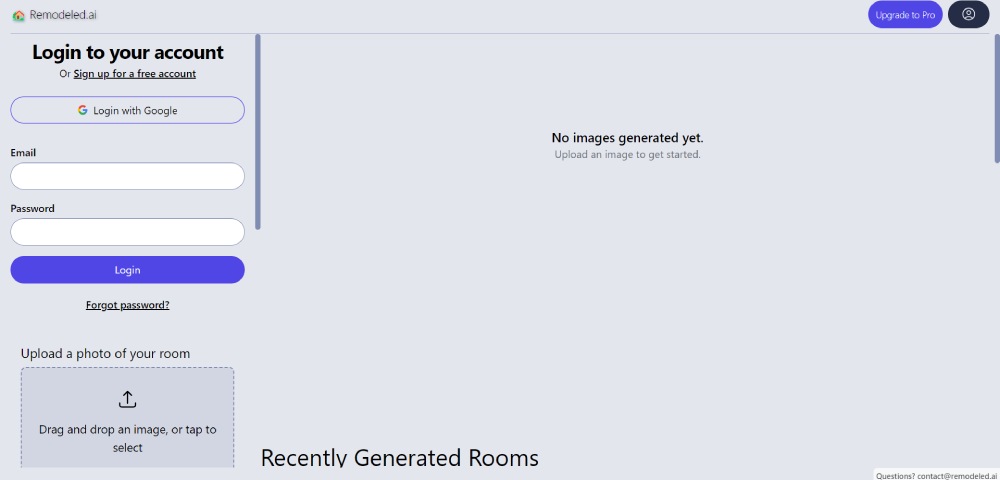
If you want a customized interior design render, Remodeled.AI is one of the best options! Like other AI interior designers, upload an image and choose a design style. However, you can select materials such as fabric, steel, copper, and wood. Plus, you can choose a color palette too! However, to use this for free, you need to sign up for an account or sign in with Google.
Pricing:
- Free – 3 credits upon sign-up
- Hobby – $8.99/mo
- Standard – $13.99/mo
- Pro Monthly – $24.99/mo
- Pro Yearly – $249.99/yr
5. GetFloorPlan
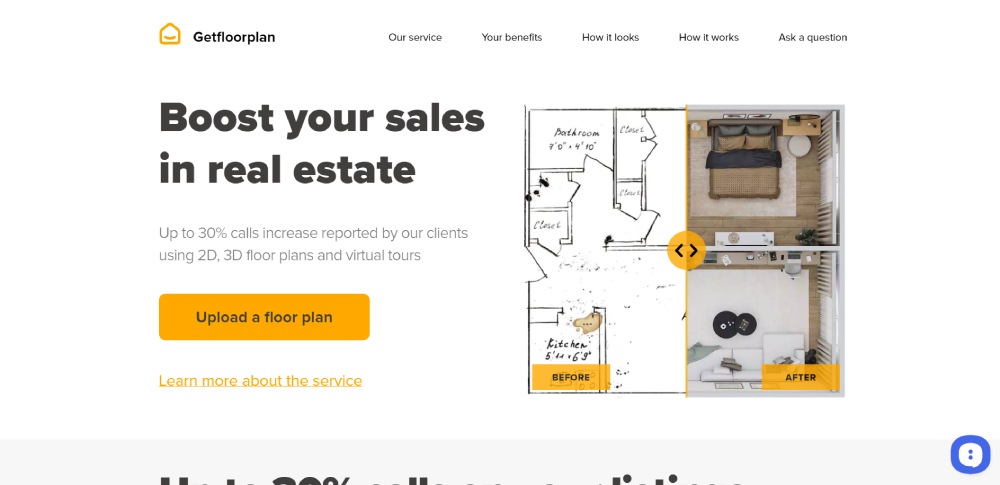
Even though GetFloorPlan is for real estate professionals, GetFloorPlan is a great way to get AI designs from simple floor plans created by homeowners and non-designers. You can get a 3D floor plan and virtual tour before you get an idea of how your new room will appear. Unfortunately, there’s no free option, but it’s a great option if you have a specific floor plan in mind.
Pricing:
- 1 to 9 floor plans – $35/floor plan
- 10 to 19 floor plans – $30/floor plan
- 20 and more floor plans – $28/floor plan
6. Foyr Neo
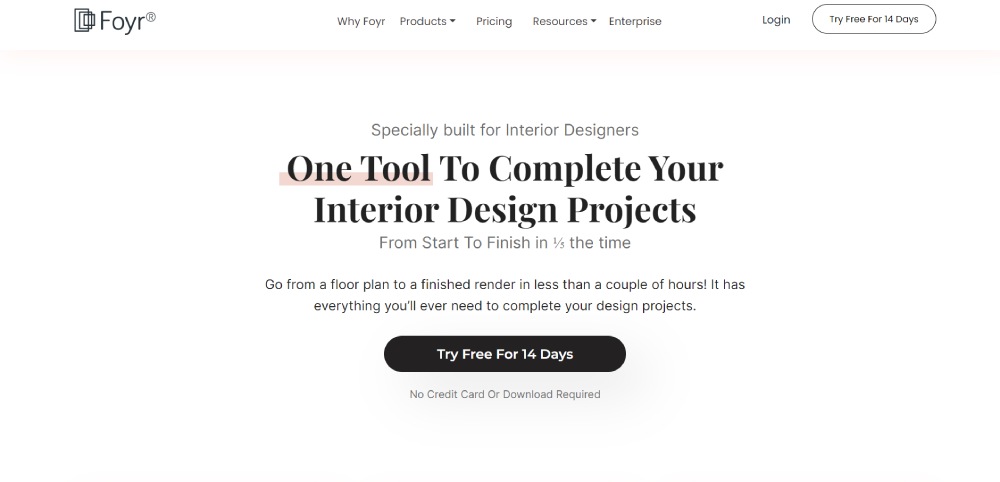
If you want an AI-assisted interior design app but get more control over designs, Foyr Neo is your best bet! Even though it’s for professionals, homeowners and non-designers can try Foyr Neo to create designs from scratch.
The AI helps fill in tiny details you may miss during the outlining or initial creation phase. It also adds lighting and shadow before the AI generates it. You can try Foyr Neo for 14 days before subscribing!
Pricing:
- Basic – $59/mo
- Standard – $89/mo
- Premium – $159/mo
7. HomeDesigns.AI
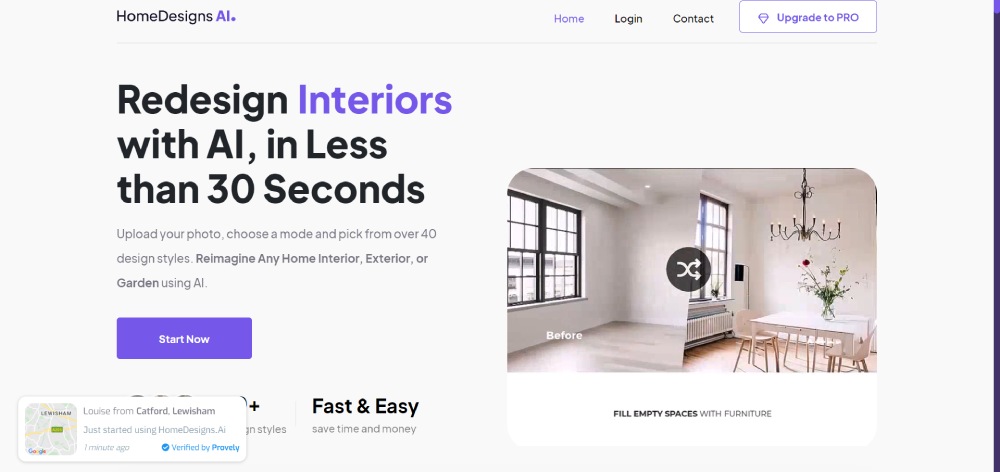
Whether you have an unfurnished or furnished one, you can upload these images on HomeDesigns.AI to redesign your space. This automated interior design app takes three steps to get new designs. First, upload. Then, choose the room, intervention type, mode, design style, and the number of designs.
Unfortunately, you need to pay for a subscription to use this app.
Pricing:
- Individual – $47/mo
- Pro – $57/mo
- Pro Yearly – $444/yr
8. Homestyler

Homestyler is another well-known interior design software. However, they offer an AI interior design app as well! When getting designs, it follows the same process as most of the automated interior designers here. However, you can generate up to three designs at a time with 12 free credits. But if you refer another person to use Homestyler, you can get up to 10 free credits.
Pricing:
- 20 credits – $4.99
- 100 credits – $5.99
- 200 credits – $10.99
Get Designs from Expert Designers
Although automated interior design apps can generate designs in an instant, AI still needs more work in capturing your envisioned designs. After all, customization options are limited. But when you talk to professional designers like Spencil will design interiors according to your submitted preferences, from top to bottom, and design style! Additionally, we connect you to contractors and architects to make your dream home come to life.
Interested in trying our interior design service? You can start your Spencil journey here!
