Artificial intelligence is taking the design industry by storm. Interior design is no exception, as we see the proliferation of AI interior design apps. However, choosing the right one for you can be overwhelming. We took an in-depth view of ten of the best to help you narrow down your choices:
1. RoomSketcher
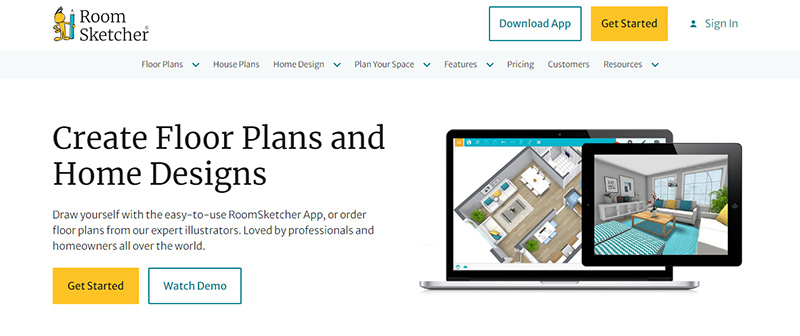
A cloud-based interior design and floor plan drafting software, RoomSketcher lets you draw floor plans yourself. Its intuitive interface enables you to create and visualize 2D and 3D plans, layouts, decor elements, and furniture arrangements. You can also add photos, simulations, and virtual viewing.
RoomSketcher has a free plan that you can use to see if this is the right tool for you. If you do like it, you can choose from its three paid plans with monthly subscription fees that start at $2 per project.
2. DreamStudio
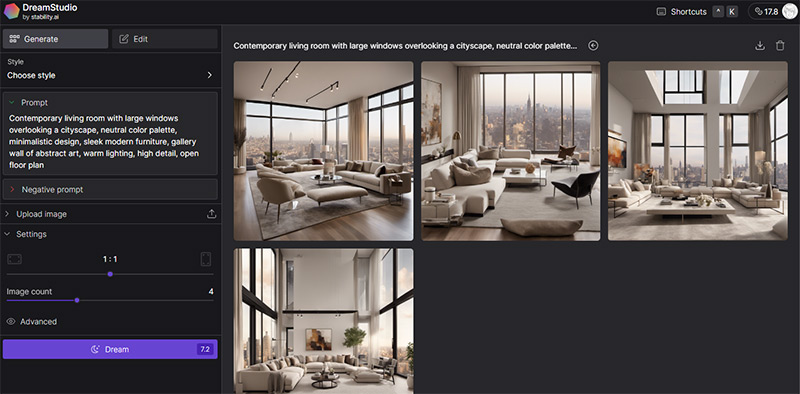
Using Stable Diffusion as its image generation model, DreamStudio can create amazing interior designs based on your input prompts. It offers a suite of generative media tools to let you unleash your creativity and craft beautifully-designed visuals. It is easy to use, and with the tutorials and prompt guides it provides, you won’t get lost in bringing your imagination to life.
DreamStudio runs on a credit system wherein your $10 will get 1,000 credits. As stated on its website, this pay-per-image pricing model isn’t set in stone and can change anytime.
3. Homestyler
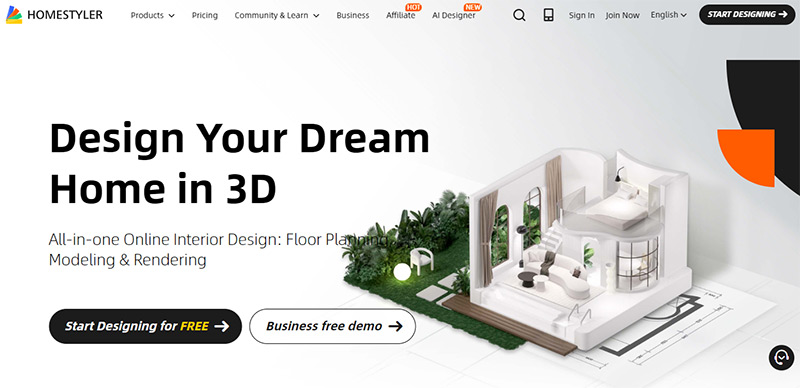
An AI interior design app that lets you do more than just design spaces, Homestyler is an excellent option. It has an extensive library of decor and furniture items from existing brands. This lets you design and visualize your areas with actual products, leaving you less room for mistakes.
Homestyler also has a community of design enthusiasts with whom you can swap ideas. Try it out with its free trial and then upgrade to any of its premium plans with rates ranging from $4.90 to $19.60 monthly.
4. Planner 5D
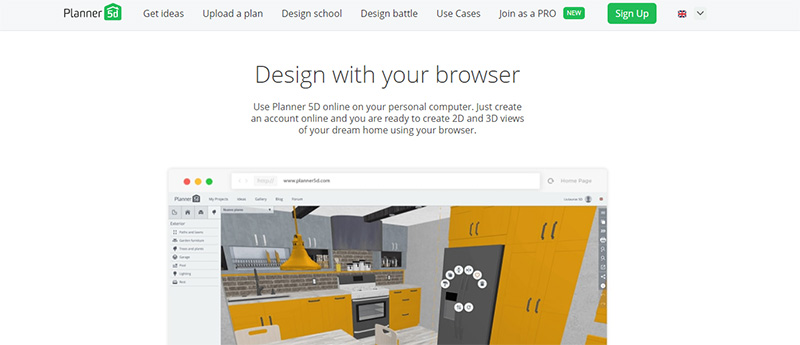
Another cost-effective AI interior design app that’s easy to use and packed with features is Planner 5D. This software lets you plan and design in 2D and 3D using VR and AR technologies. These allow you to view and see how your designs will look based on what preferences and prompts you put in.
Try Planner 5D for free now to see how it can help you with your design projects. It is free for anyone to use; you only need to pay if you want to get full access to its catalog.
5. DiffusionBee
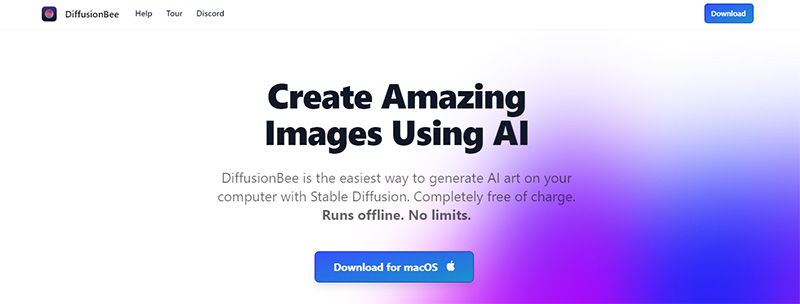
An AI interior design tool that’s unleashing many Mac users’ imagination is DiffusionBee. You can generate plans and designs using your prompts or photo uploads which you can then customize and edit to your specifications. It also has a community of users on Discord where you can ask questions, exchange ideas, and speak with other design aficionados.
What makes DiffusionBee a favorite is that it’s free for anyone to use. This makes it an ideal option for individuals and homeowners wanting to DIY their design tasks.
6. Midjourney
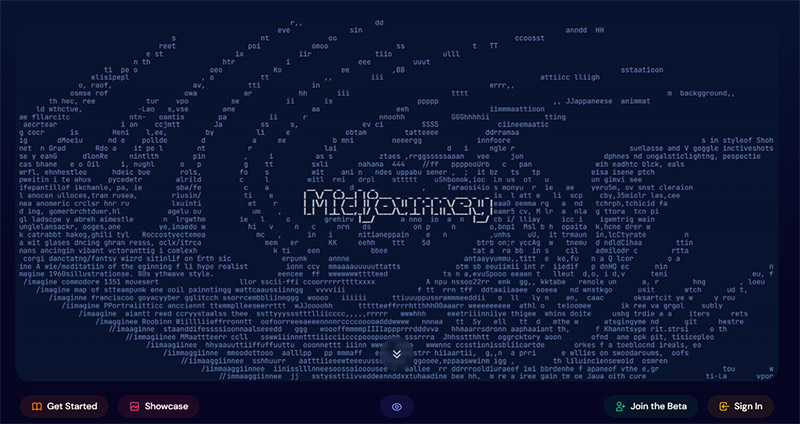
Primarily popular for its image generation capabilities, Midjourney can also be a valuable AI tool for interior designing. It can help you generate concepts, create realistic renderings and adaptations, and mimic any artistic style you desire. It also lets you edit and tweak the designs it generates or create one from scratch based on your prompts.
Midjourney offers four paid plans, with its basic one costing $10 per month. Its other plans have fees that range from $30 to $120 per month.
7. Foyr
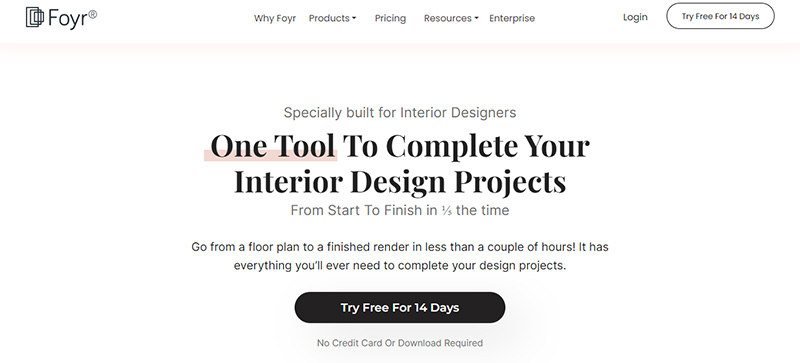
A comprehensive AI design tool, Foyr lets you create interior designs and 3D floor plans quickly and easily. If you have plenty of time-sensitive design projects, this is the AI design tool you need. You can go from a floor plan to a finished render in an hour or two.
Foyr also has more than 60,000 3D models you can readily use, making the design process even faster. It also has a community with more than 50,000 active members where you can trade ideas, ask questions, and get inspiration from. Pricing starts at $59 per month.
8. RoomGPT
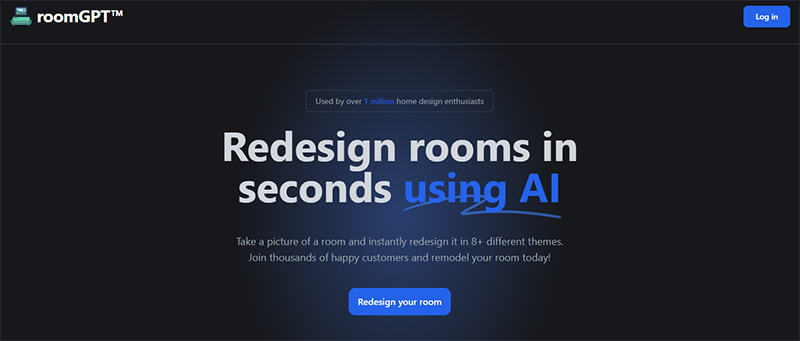
If you need to create a mockup of your designs in an instant, then RoomGPT is the AI interior design app for you. This tool operates on a straightforward upload-and-adapt model, meaning creating a design is simple and quick. You just log in to your Google account, upload an image of your room and customize it to your preferences.
RoomGPT is an affordable option with a free trial that you can check out. Its paid plans have subscription fees that start at $5 monthly.
9. SmartDraw
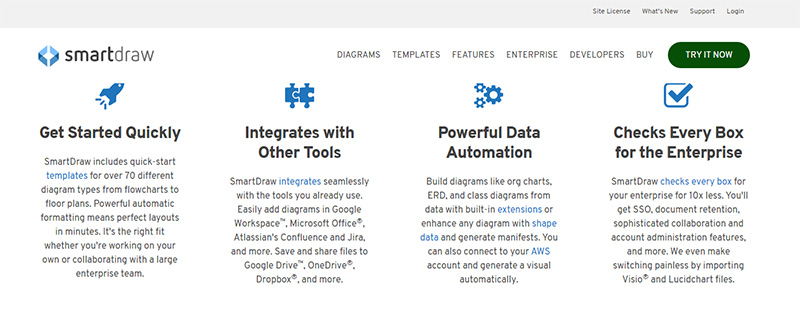
For a simple and no-fuss interior designing experience, SmartDraw is the ideal AI interior design app for you. It lets you design detailed floor plans and layouts with its vast array of templates and symbols. Its drag-and-drop interface makes it suitable for those without technical and design skills.
SmartDraw is mainly a tool to create flowcharts and org charts with powerful automatic formatting capabilities. Because of its many valuable features, it commands a steeper price than most in this list. Pricing ranges between $9.95 and $2,995.
10. DecorMatters
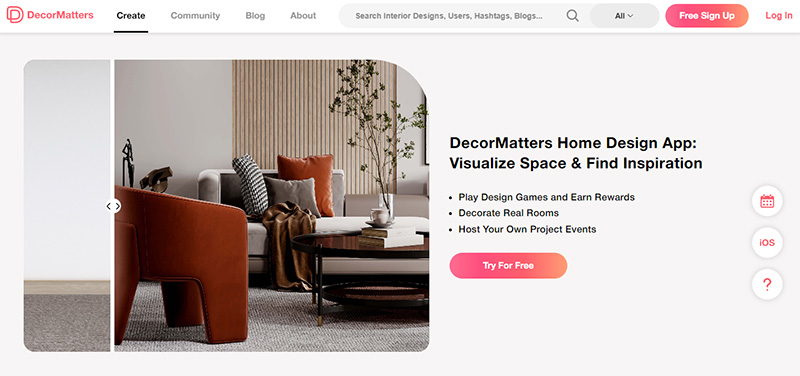
Whether you’re a professional interior designer or DIY homeowner, you’ll find DecorMatters a useful AI interior design app. It has a comprehensive catalog of decor items, furniture, and finishes that can help you craft the best room design possible. It can help you choose color palettes, complementary pieces, and other design elements.
DecorMatters offers memberships, bundles, and packages suitable for businesses and individuals. It has weekly, monthly, and yearly pricing plans that start at $9.99 per week.
Final Thoughts
These AI interior design apps can be a good starting point for your artificial intelligence design journey. They can help you make the design process easier, faster, and more enjoyable. For professional interior designers, these tools can help you get ideas and inspiration. They can help bring life to your designs that were previously unthought of.
